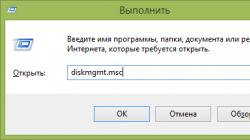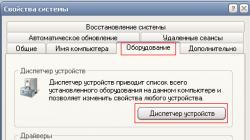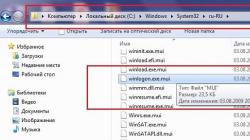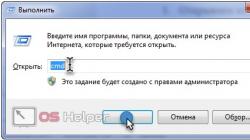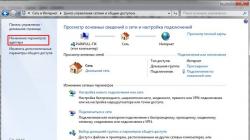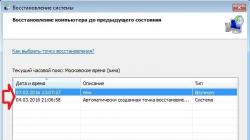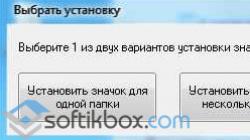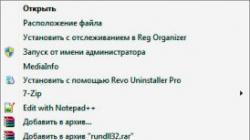Optimization
Good mood to you all! In this article we will touch upon a very popular topic among the population. Namely, let's talk about how to clean your computer of junk quickly and without unnecessary noise. After all, you must agree...
Often, PC users encounter a problem when the computer begins to freeze, slow down, and refuse to perform certain functions and tasks. In this case, there is no need to ask...
To activate the Windows operating system, a special product license key is used. The Windows product key used to activate the system differs depending on the version...
Necessary programs for windows 10 - 7, XP. In this article I will tell you about the most necessary programs for Windows. As you probably remember, Windows is not yet ready for use after installation. IN...
Users who, for one reason or another, need to install Windows 7 on their computer often encounter the following problem. The installation device is inserted...
Briefly: Driver for desktop monochrome laser printer Hewlett-Packard model LaserJet 1000 for MS Windows systems. More details: HP LaserJet 1000 Printer Driver is the final...
The article shows how you can replace Welcome in the Windows screensaver with any other phrase? Hello everyone, we continue to tweak Windows as we please, and now we will try to replace...
Very often we need to find files or folders on our hard drive that are definitely there, but we can’t remember where exactly. We always have a file search at our disposal...
The hosts file establishes a correspondence between the site domain and the server IP. The contents of this file can be edited by the computer administrator. Simply put, thanks to this file you can...
Automatic updates are an important functional feature of any operating system. Thanks to it, the computer receives important updates on time, making the system more stable and secure. IN...
* fields are required for Windows 7. Setting up a PPPoE connection Creating a PPPoE connection to access the Internet in Win 7 Click “Start” - “Control Panel”. Selecting a section...
Using a laptop or desktop PC on the Windows 7 operating system, users often encounter problems loading it, system freezes, or a blue screen. The main reasons for these...
Key features: assigning the necessary icons for a file type, one or more folders; using a set of ready-made icons; extracting icons from system resources and saving them to...
The Explorer context menu is the menu that appears when you right-click (Right Mouse Button) on some object (file or folder) or simply on an empty space in a folder or Desktop. If...
Today, an increasing number of new computers and laptops do not include a CD/DVD drive. This means that most programs, utilities and other software...